Navigate to the Holds window. Order Management > Setup > Orders > Holds
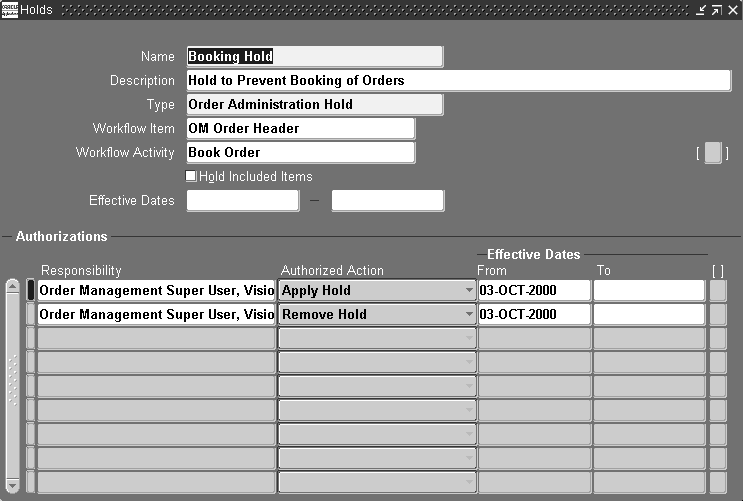
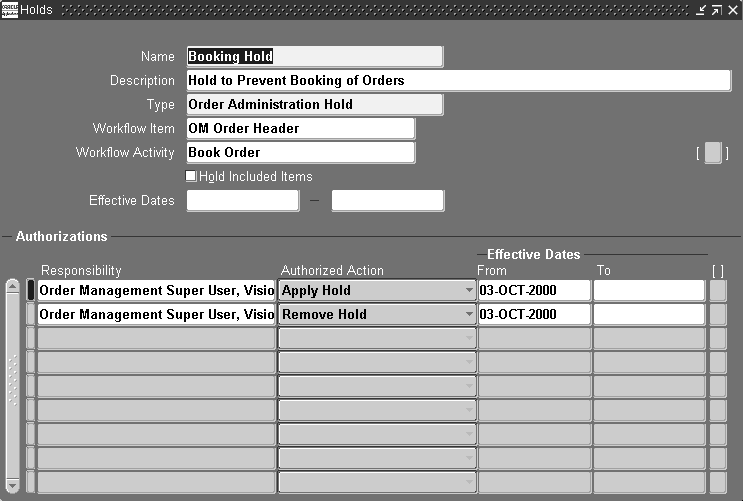
- Enter the Name and Description for the hold you want to create.
- Select a valid Hold Type. Hold Types are defined using the Order Management Quickcodes window.
- Workflow Item: Leave this field blank for generic holds.
- Workflow Activity: Leave this field blank for generic holds.
- Optionally, enter the Effective Dates for the hold to control when you can use this hold.
- Optionally, determine which user responsibilities have authority to apply and/or release holds by entering combinations of responsibilities, authorized actions, and effective dates.
You can give some responsibilities the authority to apply a hold, other responsibilities the authority to release it, and others the authority to do both. If you do not specify a responsibility for a hold, any responsibility can apply or release it. - Save your work.

No comments:
Post a Comment